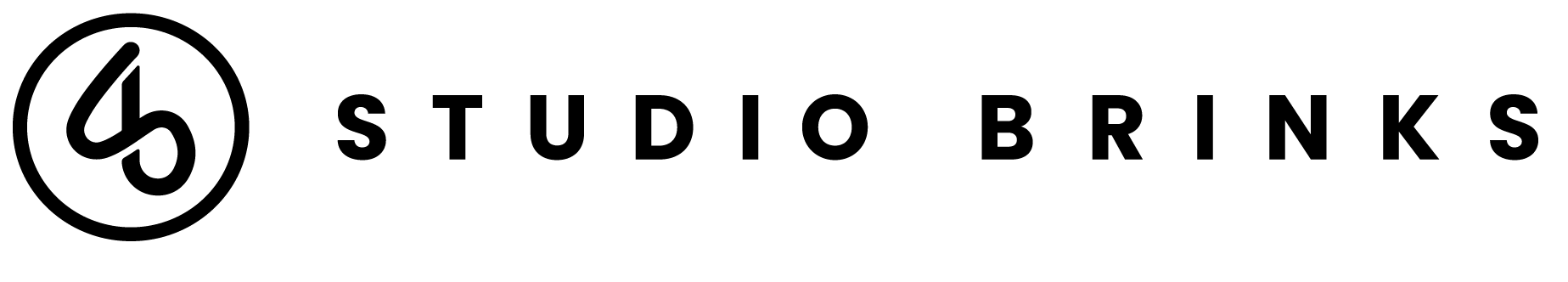How To Use Canva’s 3 Coolest New Features
Have you ever used Canva? It’s a free website and app that lets you create pro-level visuals in just a few minutes. If you don’t have the budget for a graphic designer but need top-notch visuals for your website and social media, Canva is a must.
And it can do much more than Instagram posts, too! Here’s how you can use 3 of Canva’s best features for professional online branding.
1: Animated Instagram posts
Canva lets you create animated Instagram posts without the hassle of coding or buying expensive design software.
If you’re using a free Canva account, create a new Animated Social Media Graphic.
To get started, choose one of the free templates provided by Canva.
Customize the template with your own brand colors, logo, and text. If you want more animations (called “stickers”), grab them from the Elements tab.
Once it’s good to go, download your video to share on Instagram.
2: Canva filters
Social media filters are cool and all, but did you know that Canva provides some awesome filters you can use out of the box?
Whether you’re making a presentation, social media graphic, or flyer, download Canva’s high-end filters for free.
Choose “Use in a design” and pick what type of graphic you’d like to create with the filter.
Upload your photo and apply the desired filter.
From here, you can either publish the image directly to social media (if your account is connected to Canva), or you can download it for later posting.
3: Videos
You don’t have to pay an arm and a leg for fancy video software. Canva lets you create short, beautiful videos that are perfect for branding and social media. They’re also great for in-stream ads on Instagram or Facebook!
Get started by creating a video.
If you have footage you want to upload, add it now. Otherwise, you can use Canva’s library of modern stock footage to get the job done.
Depending on how you want to use the video, check out Canva’s templates for:
YouTube
Slideshows
Video ads
‘You can’t make a full-on video for YouTube in Canva, but it’s useful for creating beautiful intro and outro scenes. Edit the text and animations to your liking in the editor.
Canva even includes some free music! If you have a pro subscription, you can access even more music.
After adjusting the video to your liking, download it or share it directly to your social media.
If you’re obsessed with graphic design, feel free to dig into Photoshop. But if you’re busy running a company and need quick help, Canva is a great resource for compelling graphic design and branding. Keep on top of the latest features in Canva—they’re always adding something new and helpful for business owners!